Try out the latest and most efficient image compression with Squoosh from Google
Squoosh let's you explore the web's latest and greatest compression formats like WebP, AVIF, JPEG-XL and others.
Latest Formats from Google
![]()
Squoosh is an online application that let's you explore some of the web's newest compression formats like WebP, AVIF, JPEG-XL and others. To use it, you can simply paste or drop an image into the blob in the middle section where the blob animates.
On the left side of the screen is the original image and on the right is the compressed image. On the bottom left is the size of the original image. In the center, you can change the scale of the image, you can rotate the image or change the background to a lighter transparent color.
Great Controls

In the middle of the screen, you can click and drag a slider to compare how the original looks versus how the compressed image looks.
On the right hand side, you can control the compression and take a look at the size difference between the two formats. For example, you can see how this quality setting affects the filesize.The resize option lets you resize the image to get a smaller final file. You can choose a preset or a custom size.
Compression Options
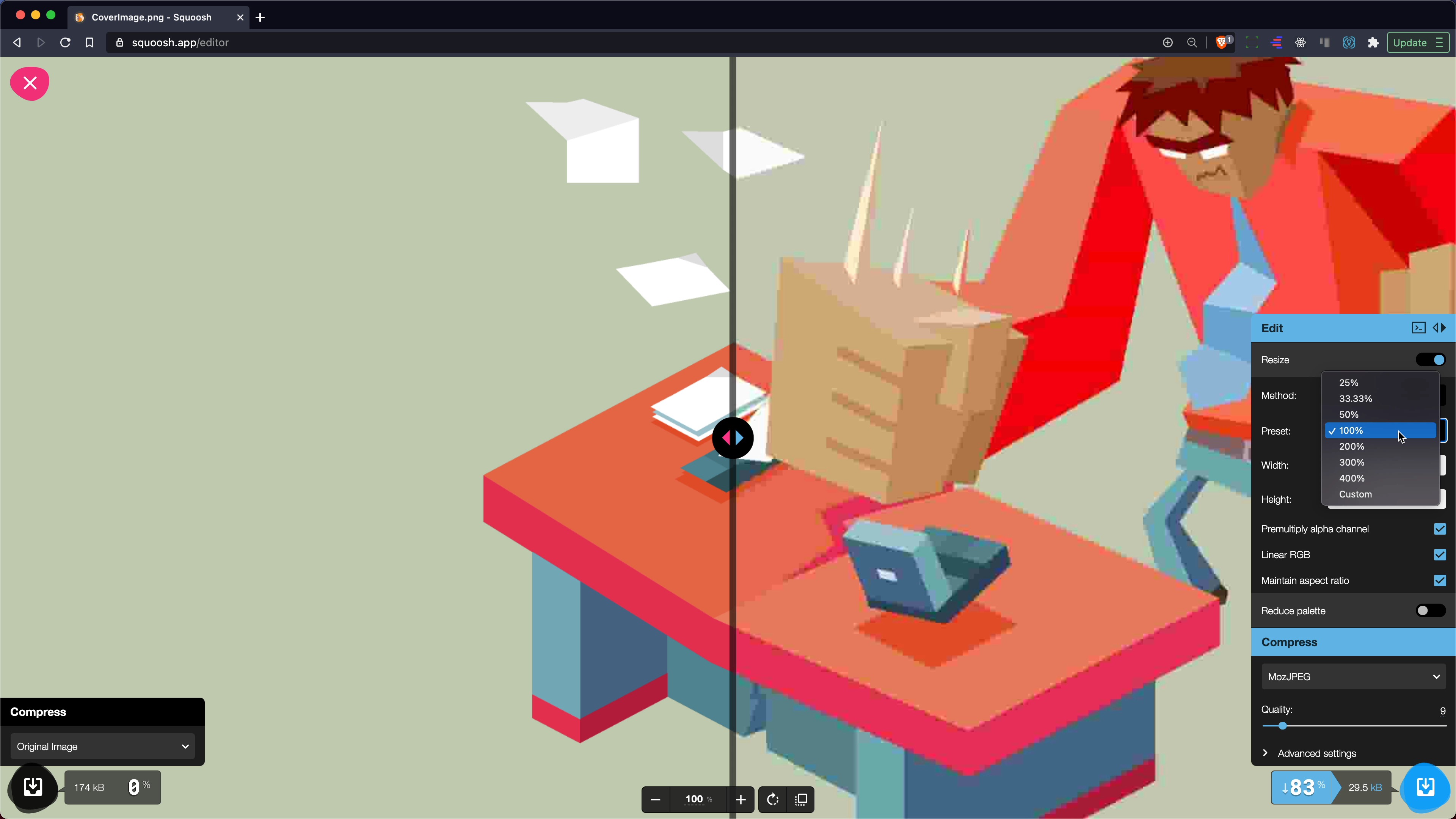
The reduce palette option lets you control how many colors are in your image and wether you want extra patterns to be applied.
From the compress menu, you can choose the type as well as the quality. There are lots of different types and each type will have different options including additional advanced options. Some images will compress better with some types.
Newer Formats Available

You can also resize the image by turning on the resize tab and using one of the presets or typing in your own sizes. Be careful when choosing some of these newer formats since some of them aren't well supported in browsers yet. Once you like what you see, you can hit the download button to get the image.
Compare Formats
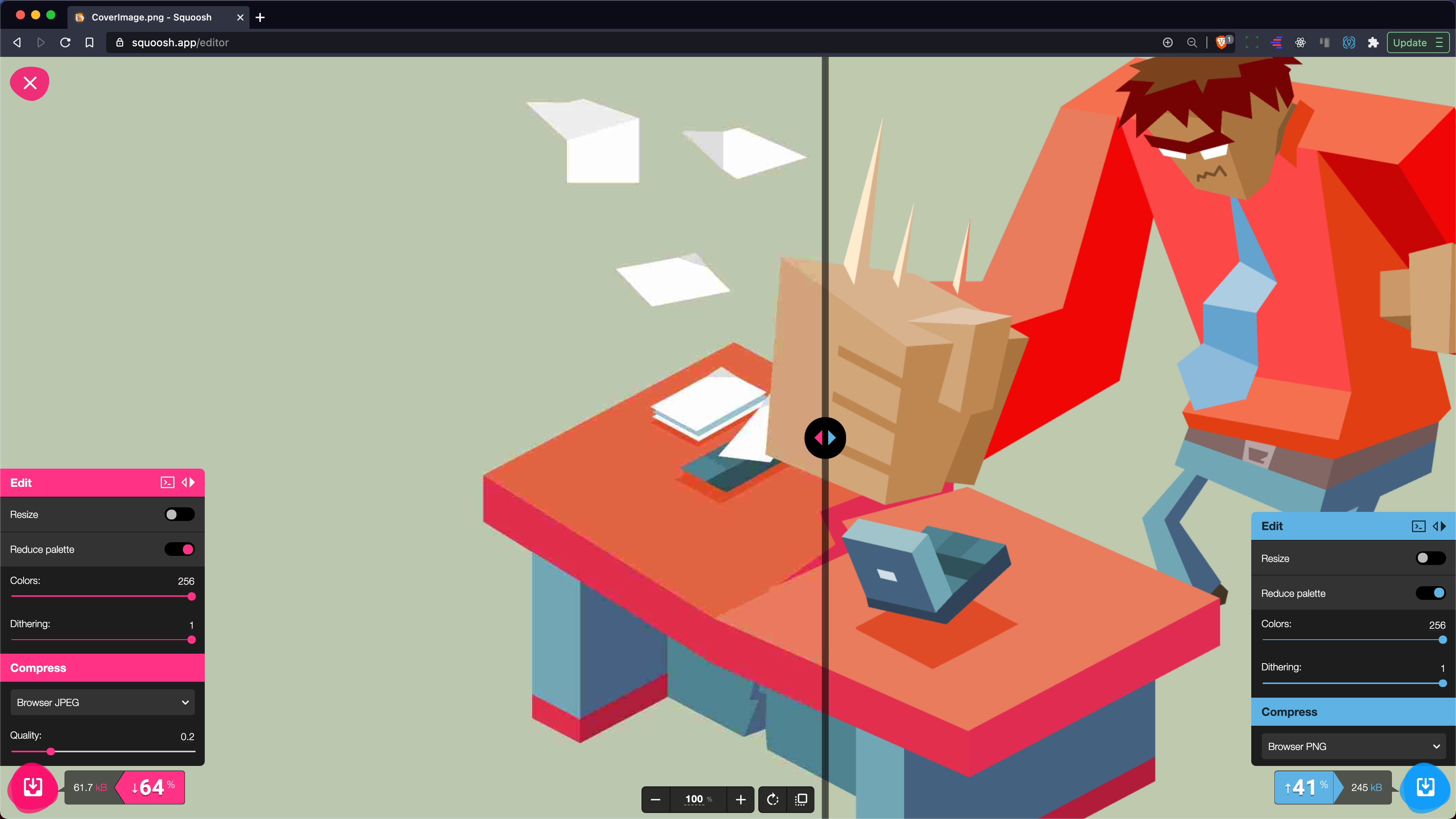
If you want to compare two different formats, you can hit the triangles at the top of the edit interface and choose two different formats to compare.
Squoosh is an open source project that can also be controlled through a CLI (command line interface). There's a little icon at the top that will let you copy the code for the command to run in your terminal or to use in your web application.
Squoosh as a CLI
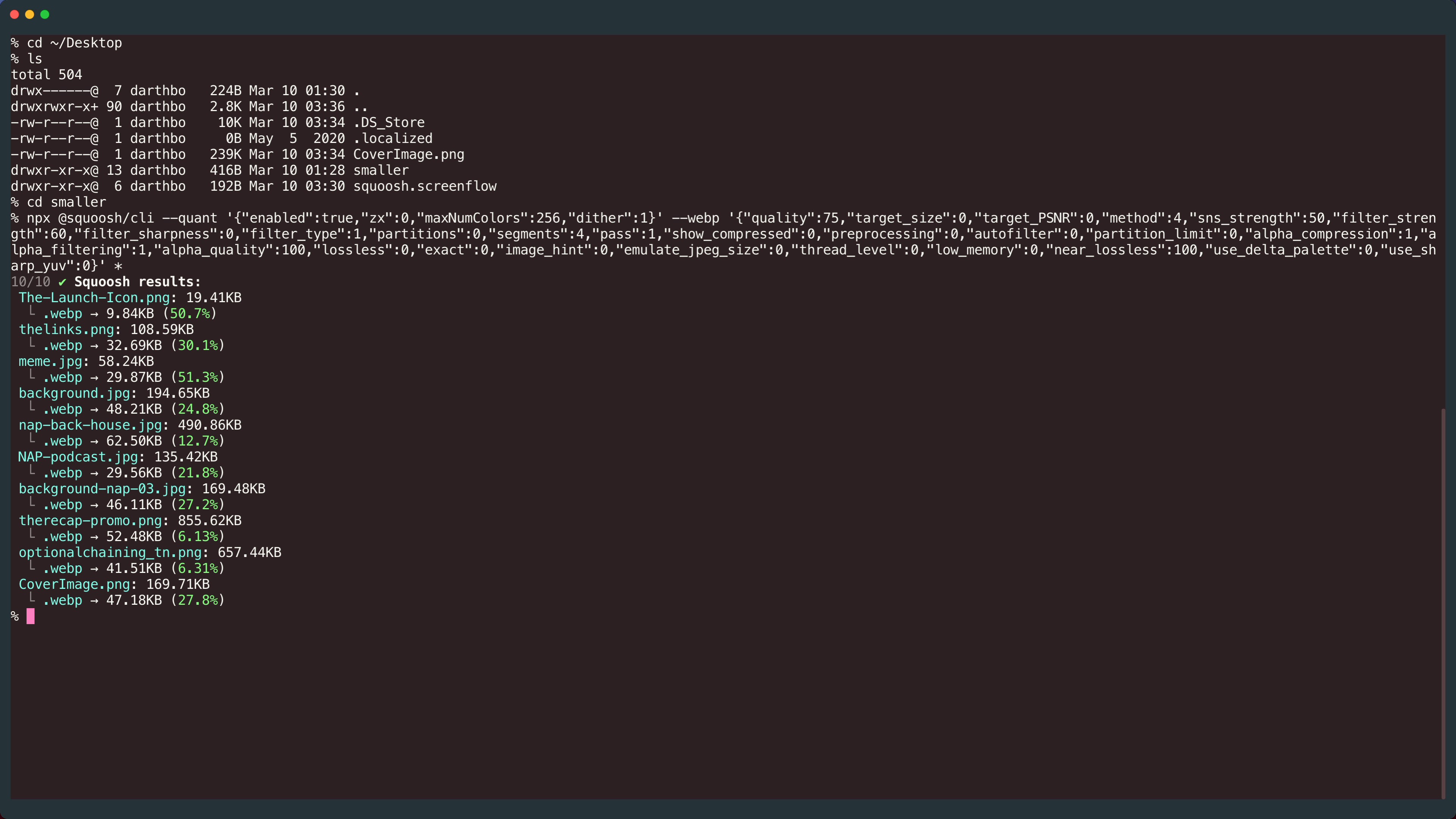
You can also save this as an app by hitting this install button at the top of the home screen if you want to use it offline without having to load the website.
Overall, this app can really make a big differce in your LightHouse score.